how can I define a query in TFS 2013 (Team Explorer 2013) to get all items as a list below a certain toplevel workitem:
|--+-Parent 1
|
|--+-Child 1
| |--Child of Child 1
|
|--+-Child 2
| |
| |--Child of Child 2
|
| ...
Result:
- Child 1
- Child of Child 1
- Child 2
- Child of Child 2
Is this possible?
Thanks, Konrad