I am working on a cocoa project, utilizing auto layout. I let Xcode automatically pick the constrains for me.
When I simulate the document, it looks good, the controls adjust accordingly with the window.
When I run the project, the controls stay in a static position and the window moves around it causing the controls to become hidden, see image below.
In my AppDelegate.m, all I have is this code:
- (void)applicationDidFinishLaunching:(NSNotification *)aNotification
{
self.masterViewController = [[MasterViewController alloc] initWithNibName:@"MasterViewController" bundle:nil];
[self.window.contentView addSubview:self.masterViewController.view];
self.masterViewController.view.frame = ((NSView*)self.window.contentView).bounds;
}
There is a MainMenu.xib that I haven't touched. The issue I am experiencing is with the MasterViewController.
I can't seem to figure out how to make the controls adjust with window resize...
This is my first cocoa project =)
Any help would be appreciated. Thanks!