I am using Netbeans trying to change the title when the program runs from java to Phantom. I also would like to change where it says phantom.Main to Phantom. I am not sure if I do this in: Java, Netbeans, Netbeans priorities or the ant build.xml file (or even somewhere else). I can not find any documentation on this either. Any help on this would be great!