I'm writing a simple recursive ls program in bash (which I'm very not experienced at, so feel free to be brutal).
The program is supposed to print out each file (possibly directory) on a separate line, and each time a new directory is entered, the output is shifted over by 4 spaces, to give it a tree-like output.
Currently, it doesn't print out files with spaces correctly, and it doesn't put a forward slash after directories. (More details below.)
Code
recls () {
# store current working directory
# issues: seems bad to have cwd defined up here and used down below in getAbsolutePath -- too much coupling
cwd=$PWD
# get absolute path of arg
argdir=`getAbsolutePath "$@"`
# check if it exists
if [ ! -e $argdir ]; then
echo "$argdir does not exist"
return 1
fi
echo "$argdir exists"
# check if it's a directory
if [ ! -d $argdir ]; then
echo "$argdir is not a directory"
return 2
fi
echo "$argdir is a directory"
tab=""
recls_internal $argdir
return 0
}
recls_internal () {
for file in $@; do
echo -n "$tab${file##/*/}"
if [ -d $file ]; then
# print forward slash to show it's a directory
echo "/"
savedtab=$tab
tab="$tab "
myls_internal $file/*
tab=$savedtab
else
# if not a directory, print a new line
echo ""
fi
done
}
getAbsolutePath () {
if [ -z ${1##/*} ]; then
echo "$1"
else
echo "$cwd/$1"
fi
}
Output
The script is contained in a folder called bash-practice. When I do recls ., I get the following output:
./
myls.sh
myls.sh~
recdir.sh
recls.sh
recls.sh~
sample
document.txt
sample-folder
sample-stuff
test-12.txt
test-1.txt
test-2.txt
sort-test.txt
sort-text-copy.txt
test-5-19-14-1
The Problem
As you can see, the indentation is working properly but there are two problems:
1) The file sample document.txt is spread across two lines, because it has a space in it.
2) Every directory should have a forward slash in front of it, but for some reason that only works on the very first one.
Attempted Solution
In order to fix (1), I tried saving the internal file separator and replacing it with a newline character like so:
...
tab=""
savedIFS=$IFS
IFS="\n"
recls_internal $argdir
IFS=$savedIFS
return 0
But this did not work at all. It didn't even display more than the first folder. Clearly my understanding of things is not correct.
As for (2), I don't see any reason why it shouldn't be working as intended.
Conclusion
bash is difficult for me as it seems to have more unusual syntax than most other programming languages (being a shell scripting language), so I would appreciate any insights into my mistakes, as well as a solution.
Update #1
I went to the site http://www.shellcheck.com that mklement0 suggested, and its hints were basically all to double quote things more. When I double quoted "$@", the program correctly printed the file sample document.txt, but then directly after that, it gave me a "binary operator expected" error. Here is a print out of what it looks like now:
Update #2 [problem solved?]
OK, it turns out that I had a typo which was causing it to default to an earlier version of my function called myls_internal when it recursed. This earlier version didn't mark directories with a forward slash. The error message in the "Update" section was also fixed. I changed the line
myls_internal "$file/*"
to
recls_internal $file/*
and now it seems to work properly. If anyone is in the middle of writing an answer, I still appreciate your insights as I don't really understand the mechanics of how quoting "$@" fixed the spacing issue.
Fixed code:
recls () {
# store current working directory
# issues: seems bad to have cwd defined up here and used down below in getAbsolutePath -- too much coupling
cwd=$PWD
# get absolute path of arg
argdir=$(getAbsolutePath "$@")
# check if it exists
if [ ! -e $argdir ]; then
echo "$argdir does not exist"
return 1
fi
echo "$argdir exists"
# check if it's a directory
if [ ! -d $argdir ]; then
echo "$argdir is not a directory"
return 2
fi
echo "$argdir is a directory"
tab=""
recls_internal $argdir
return 0
}
recls_internal () {
for file in "$@"; do
echo -n "$tab${file##/*/}"
if [ -d "$file" ]; then
# print forward slash to show it's a directory
echo "/"
savedtab=$tab
tab="$tab "
recls_internal $file/*
tab=$savedtab
else
# if not a directory, print a new line
echo ""
fi
done
}
getAbsolutePath () {
if [ -z ${1##/*} ]; then
echo "$1"
else
echo "$cwd/$1"
fi
}
Fixed output:
Update #3
The line
recls_internal $file/*
should instead be
recls_internal "$file"/*
which handles directories with spaces in them correctly. Otherwise, a folder such as cs 350 containing Homework1.pdf and Homework2.pdf will expand to
cs 350/Homework1.pdf 350/Homework2.pdf
when it should be
cs 350/Homework1.pdf cs 350/Homework2.pdf
I think? I don't really get the finer details of what's going on, but that seemed to fix it.