How can I restrict Kendo upload to CSV files?
Razor:
@(Html.Kendo().Upload()
.Name("import-file")
.Multiple(false)
.ShowFileList(true)
.Async(a => a
.Save("Save", "Import")
.Remove("Remove", "Import")
.AutoUpload(false)
)
.Events(events => events.Select("App.Import.select"))
)
Javascript:
Import: {
select: function (event) {
$.each(event.files, function (index, value) {
if (value.extension !== '.csv') {
alert("not allowed!");
}
console.log("Name: " + value.name);
console.log("Size: " + value.size + " bytes");
console.log("Extension: " + value.extension);
});
var breakPoint = 0;
}
}
My Idea is to remove the file in the select event. How can I accomplish this?
Regards, Marko