I am trying to get my feet wet with TDD. I am trying to write unit test cases for controllers using Mockito in conjunction with MockMvc and Junit.
But I am getting a runtime error thereby failing my test. At first I was facing problem in initializing the MockMvc instance in the setup due to failure in finding the javax.servlet.SessionCookieConfig.
This I resolved by downloading the javax.servlet api and configuring it into the build path of the project but then I am facing the
java.lang.NoSuchMethodError: javax.servlet.http.HttpServletRequest.isAsyncStarted()
while using perform() on the MockMvc instance.
Can anyone tell me what to do with this kind of dependencies as I think it is occurring due to the incompatible server servlet-api and javax.servlet api.
EDIT : I am posting the code I am using using for unit testing but I don't think it would be any help but just in case :
@RunWith(MockitoJUnitRunner.class)
public class MyControllerTest {
@InjectMocks
private MyController myController = new MyController();
@Mock
private MyService myService = new MyServiceImpl();
private MockMvc mockMvc;
@Before
public void setUp(){
this.mockMvc = MockMvcBuilders.standaloneSetup(myController).build();
}
@Test
public void testList() throws Exception{
A a = new A();
a = createMockClassA();
Mockito.when(myService.getServiceForA(Mockito.anyMapOf(String.class, String.class))).thenReturn(a);
MvcResult result = this.mockMvc.perform(get("/somePath/")).param("someExpectedParam","value").andReturn();
System.out.println(result.getResponse().getContentAsString());
}
private static A createMockClassA(){
A a = new A();
a.setId(i);
a.setTitle("mock-" + i);
return a;
}
}