I need to simply do this:
I need my application to use OAuth to get a user's full name, email address, gender and date of birth from Google.
I've got the whole deal about how to use OAuth. I've got the workflow and I could myself use the HttpWebRequest or the HttpClient to make requests myself and do it the raw way, which I actually prefer.
But, just to be safe, I want to use the Google API Dot Net Client. I have been reading through the vast amount of documentation about using this monstrous thing and I can't figure out a few basic things:
1) Which Google API do I need to use? Just the Google OAuth API will do? I see in the google dot net client library samples that they all get data from other Google services such as the Drives or Books services/APIs.
If I need just the basic information such as full name, email, gender and date of birth, which service do I need to query using the Google OAuth API?
2) Which NuGet package must I install? There're plenty of them with roughly the same names.
I've read a ton of stuff in the last 2 days about this and there are about 28 tabs open in my browser about this. The more I read, the more it adds to my confusion.
The NuGet package pages on the nuget website have no documentation at all. They must clearly state the purpose and the extent of services that the package provides. The latter is clearly missing. They all seem to have the same one line description instead, which is totally unhelpful.
I even took the source for the google-api-dot-net-client and tried compiling it. I didn't even know which Visual Studio version it was going to open in. I read the solution files in Notepad and they suggested that the version of 2012. So when I opened the solution in Visual Studio for Web 2012 Express, many projects did not open; it said they were incompatible with the version of Visual Studio. Also, the dependencies/references weren't loaded correctly.
I am using Windows 7 Home Premium. I've got Visual Studio Express versions from 2008 to 2013.
I need to use the OAuth API in an ASP.NET MVC application. I've seen various samples. I just need to know the basic set up information such as which binaries and which NuGet packages I need to get and from where.
Update
Hurray to hand-plumbing. I'm doing it by hand. Ditch the .NET client.