After much testing I have found that my menu no longer works due to what appears to be a bug in the kendo ui menu component. This used to work, and it no longer does. As we are still in the early phases of the project we are not using nav that much so I don't know when it stopped working.
I have created very simple a fiddle that demonstrates the issue. Basically there are two navs next to each other, one works and the other doesn't. The only difference being, that the one that doesn't work has openOnClick: true and closeOnClick: false.
NOTE: I had to set it to open the link in a new window in the fiddle as jsfiddle wouldn't let google load in the iframe, so allow popups.
Fiddle: http://jsfiddle.net/codeowl/HLaRx/4/
HTML:
<div style="padding:20px">
<table style="width:500px">
<tr>
<td>Nav 1 Active Links DON'T Work:</td>
<td>Nav 2 Active Links DO Work</td>
</tr>
<tr>
<td><ul id="nav1" /></td>
<td><ul id="nav2" /></td>
</tr>
</table>
</div>
JavaScript:
$(document).ready(function() {
var oNav1 = null,
oNav2 = null,
oNavData = [{
"text": "Administration",
"encoded": true,
"content": "<div class=\"ma-hpm-dropPanel\"><table><tr><td><div class=\"ma-hpm-cellPadding\"><span class=\"ma-hpm-menuPanelGroupHeader\">Application Administration</span><ul><li><span class='ma-hpm-dissabledPanelLink'>Dissabled Link</span></li><li><a target='_blank' class='ma-hpm-panelLink' href='http://www.google.com.au'>Active Link</a></li></ul></div></td></tr></table></div>"
}];
oNav2 = $('#nav1').kendoMenu({
openOnClick: true,
closeOnClick: false
}).data('kendoMenu');
oNav1 = $('#nav2').kendoMenu().data('kendoMenu');
oNav1.append(oNavData);
oNav2.append(oNavData);
});
Please help me to resolve this issue.
Here is an example of the nav panel I am trying to create:
Regards,
Scott