In Qt, you can tabify dockWidgets. If I do that, the tabs show on the bottom of the dockWidgets, as is shown in the left sketch. This is the behavior I get under Windows 7 with the latest Qt4 and PyQt4. How can I tell Qt to place the tabs on the dockWidgets top as shown in the right sketch?
default: tabs on bottom I want: tabs on top
+--------------------+ +------+-----+
| dockWidget1 | | tab1 | tab2|-------+
| | | |
| tab1 | tab2|-------| | dockWidget1 |
+------+-----+ +--------------------+