I have the following XML that I need to transform:
<?xml version="1.0" encoding="utf-8"?>
<TestRecords>
<TestData>
<Users>
<User>
<Id>BG123</Id>
<Name>Bill Gates</Name>
</User>
<User>
<Id>SN123</Id>
<Name>Satya Nadella</Name>
</User>
</Users>
<UserDetails>
<UserDetail>
<UserId>SN123</UserId>
<CompanyName>Microsoft Corp</CompanyName>
</UserDetail>
<UserDetail>
<UserId>
<UserId>BG123</UserId>
<CompanyName>Bill Gates Foundation</CompanyName>
</UserId>
</UserDetail>
</UserDetails>
I need to map this XML into the following XML:
<?xml version="1.0" encoding="utf-8"?>
<TestRecords>
<TestData>
<Users>
<User>
<Id>BG123</Id>
<Name>Bill Gates</Name>
<CompanyName>Bill Gates Foundation</CompanyName>
</User>
<User>
<Id>SN123</Id>
<Name>Satya Nadella</Name>
<CompanyName>Microsoft Corp</CompanyName>
</User>
</Users>
</TestData>
</TestRecords>
When I loop over Users/User, I need to find the UserDetail where UserDetail/UserId is equal to the current User/Id
Thank you and best regards
Michael