I was wondering if a solution exists in pure CSS to color the intersection between two divs.
For exemple, if I have two divs, with the same class like this:
<div class="orange_square"></div>
<div class="blue_square"></div>
They are placed on the page so they so they overlap, like this:
I want the intersection of these two divs to be colored in red, and this in CSS only. I was wondering if something like this existed:
.orange_square {
background-color:orange;
}
.blue_square {
background-color:blue;
}
.orange_square [overlap_operator?] .blue_square {
background-color:red;
}
Is that possible?