I'm using Swift Mailer v3.3.2 to send emails from my app and I need to be able to change the text of the sender.
My code looks like this:
//Sending email
$swift = email::connect();
$email_message = new View('email/email_template');
$subject = "Subject here";
$from = "subdomain@domain.org";
$email_message->content_email = new View('email/content/signup');
$email_message->content_email->user = $user;
$message = $email_message;
$recipients = new Swift_RecipientList;
$recipients->addTo($user->email);
// Build the HTML message
$message = new Swift_Message($subject, $message, "text/html");
if ($swift->send($message, $recipients, $from)) {
;
} else {
;
}
$swift->disconnect();
I want to be able to set the name text of the sender as 'Senders_Name Senders_Surname', even though the sender is still subdomain@domain.org
Any clue on how to do that?