node-sass requires nothing more than $FileName$ $FileNameWithoutExtension$.css Tested and works in WebStorm 11
The program parameter needs the full path to the bin/exe though, even when it's globally available. In my case /usr/local/bin/node-sass, in your case it will be the path to the node-sass.cmd.
node sass cli usage
node-sass [options] <input> [output] cat <input> | node-sass > output
node sass cli parameters
-w, --watch Watch a directory or file
-r, --recursive Recursively watch directories or files
-o, --output Output directory
-x, --omit-source-map-url Omit source map URL comment from output
-i, --indented-syntax Treat data from stdin as sass code (versus scss)
-q, --quiet Suppress log output except on error
-v, --version Prints version info
--output-style CSS output style (nested | expanded | compact | compressed)
--indent-type Indent type for output CSS (space | tab)
--indent-width Indent width; number of spaces or tabs (maximum value: 10)
--linefeed Linefeed style (cr | crlf | lf | lfcr)
--source-comments Include debug info in output
--source-map Emit source map
--source-map-contents Embed include contents in map
--source-map-embed Embed sourceMappingUrl as data URI
--source-map-root Base path, will be emitted in source-map as is
--include-path Path to look for imported files
--follow Follow symlinked directories
--precision The amount of precision allowed in decimal numbers
--importer Path to .js file containing custom importer
--functions Path to .js file containing custom functions
--help Print usage info