I'm developing a new QML element in C++ based on this sample code. My class inherits from QDeclarativeItem and it's paint() method is responsible to draw a QImage to the screen:
void NewQMLitem::paint(QPainter *painter, const QStyleOptionGraphicsItem *option, QWidget *widget)
{
// image is QImage* that was loaded at the constructor of the class
painter->drawImage(0, 0, *image);
}
The widget size is 800x480 and the image is 400x240. The code below works perfectly as long as the drawing starts at (0, 0), as you can see below:
The problem I'm facing is that drawing at an arbitrary coordinate such as(200, 0), seems to clip the drawing. It looks like QPainter only updates the screen starting from (0, 0):
void NewQMLitem::paint(QPainter *painter, const QStyleOptionGraphicsItem *option, QWidget *widget)
{
painter->drawImage(200, 0, *image);
}
And the following is the result:
My current workaround involves calling widget->update() at the end of the paint(). Of course, this is terrible because it makes the widget be painted twice.
What is the proper way to handle this? I'm currently using Qt 5.2 on Windows.