I am trying to plot a feature map (SOM) using python. To keep it simple, imagine a 2D plot where each unit is represented as an hexagon.
As it is shown on this topic: Hexagonal Self-Organizing map in Python the hexagons are located side-by-side formated as a grid.
I manage to write the following piece of code and it works perfectly for a set number of polygons and for only few shapes (6 x 6 or 10 x 4 hexagons for example). However one important feature of a method like this is to support any grid shape from 3 x 3.
def plot_map(grid,
d_matrix,
w=10,
title='SOM Hit map'):
"""
Plot hexagon map where each neuron is represented by a hexagon. The hexagon
color is given by the distance between the neurons (D-Matrix) Scaled
hexagons will appear on top of the background image whether the hits array
is provided. They are scaled according to the number of hits on each
neuron.
Args:
- grid: Grid dictionary (keys: centers, x, y ),
- d_matrix: array contaning the distances between each neuron
- w: width of the map in inches
- title: map title
Returns the Matplotlib SubAxis instance
"""
n_centers = grid['centers']
x, y = grid['x'], grid['y']
fig = plt.figure(figsize=(1.05 * w, 0.85 * y * w / x), dpi=100)
ax = fig.add_subplot(111)
ax.axis('equal')
# Discover difference between centers
collection_bg = RegularPolyCollection(
numsides=6, # a hexagon
rotation=0,
sizes=(y * (1.3 * 2 * math.pi * w) ** 2 / x,),
edgecolors = (0, 0, 0, 1),
array= d_matrix,
cmap = cm.gray,
offsets = n_centers,
transOffset = ax.transData,
)
ax.add_collection(collection_bg, autolim=True)
ax.axis('off')
ax.autoscale_view()
ax.set_title(title)
divider = make_axes_locatable(ax)
cax = divider.append_axes("right", size="5%", pad=0.05)
plt.colorbar(collection_bg, cax=cax)
return ax
I've tried to make something that automatically understands the grid shape. It didn't work (and I'm not sure why). It always appear a undesired space between the hexagons

Summarising: I would like to generate 3x3 or 6x6 or 10x4 (and so on) grid using hexagons with no spaces in the between for given points and setting the plot width.
As it was asked, here is the data for the hexagons location. As you can see, it always the same pattern
3x3
{'centers': array([[ 1.5 , 0.8660254 ],
[ 2.5 , 0.8660254 ],
[ 3.5 , 0.8660254 ],
[ 1. , 1.73205081],
[ 2. , 1.73205081],
[ 3. , 1.73205081],
[ 1.5 , 2.59807621],
[ 2.5 , 2.59807621],
[ 3.5 , 2.59807621]]),
'x': array([ 3.]),
'y': array([ 3.])}
6x6
{'centers': array([[ 1.5 , 0.8660254 ],
[ 2.5 , 0.8660254 ],
[ 3.5 , 0.8660254 ],
[ 4.5 , 0.8660254 ],
[ 5.5 , 0.8660254 ],
[ 6.5 , 0.8660254 ],
[ 1. , 1.73205081],
[ 2. , 1.73205081],
[ 3. , 1.73205081],
[ 4. , 1.73205081],
[ 5. , 1.73205081],
[ 6. , 1.73205081],
[ 1.5 , 2.59807621],
[ 2.5 , 2.59807621],
[ 3.5 , 2.59807621],
[ 4.5 , 2.59807621],
[ 5.5 , 2.59807621],
[ 6.5 , 2.59807621],
[ 1. , 3.46410162],
[ 2. , 3.46410162],
[ 3. , 3.46410162],
[ 4. , 3.46410162],
[ 5. , 3.46410162],
[ 6. , 3.46410162],
[ 1.5 , 4.33012702],
[ 2.5 , 4.33012702],
[ 3.5 , 4.33012702],
[ 4.5 , 4.33012702],
[ 5.5 , 4.33012702],
[ 6.5 , 4.33012702],
[ 1. , 5.19615242],
[ 2. , 5.19615242],
[ 3. , 5.19615242],
[ 4. , 5.19615242],
[ 5. , 5.19615242],
[ 6. , 5.19615242]]),
'x': array([ 6.]),
'y': array([ 6.])}
11x4
{'centers': array([[ 1.5 , 0.8660254 ],
[ 2.5 , 0.8660254 ],
[ 3.5 , 0.8660254 ],
[ 4.5 , 0.8660254 ],
[ 5.5 , 0.8660254 ],
[ 6.5 , 0.8660254 ],
[ 7.5 , 0.8660254 ],
[ 8.5 , 0.8660254 ],
[ 9.5 , 0.8660254 ],
[ 10.5 , 0.8660254 ],
[ 11.5 , 0.8660254 ],
[ 1. , 1.73205081],
[ 2. , 1.73205081],
[ 3. , 1.73205081],
[ 4. , 1.73205081],
[ 5. , 1.73205081],
[ 6. , 1.73205081],
[ 7. , 1.73205081],
[ 8. , 1.73205081],
[ 9. , 1.73205081],
[ 10. , 1.73205081],
[ 11. , 1.73205081],
[ 1.5 , 2.59807621],
[ 2.5 , 2.59807621],
[ 3.5 , 2.59807621],
[ 4.5 , 2.59807621],
[ 5.5 , 2.59807621],
[ 6.5 , 2.59807621],
[ 7.5 , 2.59807621],
[ 8.5 , 2.59807621],
[ 9.5 , 2.59807621],
[ 10.5 , 2.59807621],
[ 11.5 , 2.59807621],
[ 1. , 3.46410162],
[ 2. , 3.46410162],
[ 3. , 3.46410162],
[ 4. , 3.46410162],
[ 5. , 3.46410162],
[ 6. , 3.46410162],
[ 7. , 3.46410162],
[ 8. , 3.46410162],
[ 9. , 3.46410162],
[ 10. , 3.46410162],
[ 11. , 3.46410162]]),
'x': array([ 11.]),
'y': array([ 4.])}