I have, a problem with the setLookAtM function. My goal is to create a cube within a cube something like this (yep, it's paint :P ):
So basically everything works... almoust... I have the smaller cube and I have the bigger one. However, there is a problem. I created the bigger one with coords from -1 to 1 and now I want to upscale it. With scale 1.0f i have something like this (the inner cube is rotating):
And thats good, but now... when I try to scale the bigger cube (so that it looks like in the paint drawing) the image goes black or white (i guess it's because the "camera" looks at the white cube but still i dont know why does my inner cube disappear :/ I don't understand what I'm doing wrong. Here is my code:
public void onDrawFrame(GL10 unused) {
float[] scratch = new float[16];
GLES20.glClear(GLES20.GL_DEPTH_BUFFER_BIT | GLES20.GL_COLOR_BUFFER_BIT);
GLES20.glEnable(GLES20.GL_DEPTH_TEST);
Matrix.setLookAtM(mViewMatrix, 0, 0, 0, -5.0f, 0f, 0f, -1.0f, 0f, 1.0f, 0.0f);
Matrix.multiplyMM(mMVPMatrix, 0, mProjectionMatrix, 0, mViewMatrix, 0);
mRoom.mScale = 1.0f;
Matrix.setIdentityM(mScaleMatrix, 0);
Matrix.scaleM(mScaleMatrix, 0, mRoom.mScale, mRoom.mScale, mRoom.mScale);
float[] scaleTempMatrix = new float[16];
Matrix.multiplyMM(scaleTempMatrix, 0, mMVPMatrix, 0, mScaleMatrix, 0);
mRoom.draw(scaleTempMatrix);
When I set for example:
mRoom.mScale = 3.0f;
And
Matrix.setLookAtM(mViewMatrix, 0, 0, 0, -2.0f, 0f, 0f, 0.0f, 1.0f, 1.0f, 0.0f);
My camera should be at (0, 0, -2) looking at (0,0, -1) and it should be inside the white cube (since scale is 3.0 so the coords should be from -3 to 3 right?) But all I get is a white screen without the smaller cube rotating inside :/