Sorry form my English.
Hi, I am in some references use FontAwesome and I need between the icon and remove the underlining text links, is there such a possibility?
<p><a href="#"><i class="fa fa-user"></i> Username</a></p>
Pattern in JSFiddle
Sorry form my English.
Hi, I am in some references use FontAwesome and I need between the icon and remove the underlining text links, is there such a possibility?
<p><a href="#"><i class="fa fa-user"></i> Username</a></p>
Pattern in JSFiddle
Remove the space and use padding inside the i tag
a:hover {text-decoration:none;}
a i {text-decoation:none; padding-right:5px}
If you want to remove the line between a and i, then add a padder: padding-right
a:hover {text-decoration:none;}
a i { text-decoration:none; padding-right:10px;}
Also, remove space before your text "Username". I fixed it in the fiddle anyway.