This question edited several times and I Found the problem and its solution. I edited this post for other users use.
I created an excel file using open xml. The created excel file opens with no errors. It has the following problems:
- The size of column is set correctly, but it is shown bigger than I expected ( bigger than template file).
The below image shows the template file:
and next image shows the created file using open xml :
As you see,the columns of the second file is wider, while there is no difference between the values.
Edit
The code begins with following lines:
using OpenXml=DocumentFormat.OpenXml;
using ExcelSpreadSheet = DocumentFormat.OpenXml.Spreadsheet;
using Packaging = DocumentFormat.OpenXml.Packaging;
Packaging.SpreadsheetDocument spreadsheet = Packaging.SpreadsheetDocument.Create(filename, DocumentFormat.OpenXml.SpreadsheetDocumentType.Workbook);
Packaging.ExtendedFilePropertiesPart extendedFilePropertiesPart = spreadsheet.AddExtendedFilePropertiesPart();
GenerateExtendedFilePropertiesPart(extendedFilePropertiesPart);
Packaging.CoreFilePropertiesPart coreFilePropertiesPart = spreadsheet.AddCoreFilePropertiesPart();
GenerateCoreFilePropertiesPart(coreFilePropertiesPart);
Packaging.WorkbookPart workBookPart = spreadsheet.AddWorkbookPart();
workBookPart.Workbook = new ExcelSpreadSheet.Workbook();
//Setting Style Part
SetSheetStyle(workBookPart);
//Generated using xml tools
Packaging.ThemePart themePart = workBookPart.AddNewPart<Packaging.ThemePart>();
GenerateThemePart(themePart);
Packaging.WorksheetPart workSheetPart = workBookPart.AddNewPart<Packaging.WorksheetPart>();
workSheetPart.Worksheet = new ExcelSpreadSheet.Worksheet();
ExcelSpreadSheet.SheetDimension sheetDimension1 = new ExcelSpreadSheet.SheetDimension() { Reference = "A12:AA17" };
workSheetPart.Worksheet.Append(sheetDimension1);
ExcelSpreadSheet.Columns columns = new ExcelSpreadSheet.Columns();
for (uint col = 0; col < PropertiesOfColumns.Length; col++)
{
UInt32 rangeIndex = col + 1;
ExcelSpreadSheet.Column column1 = new ExcelSpreadSheet.Column()
{
Min = (OpenXml.UInt32Value)rangeIndex,
Max = (OpenXml.UInt32Value)rangeIndex,
Width = PropertiesOfColumns[col].Width,//Width of every column
CustomWidth = OpenXml.BooleanValue.FromBoolean(true)
};
columns.Append(column1);
}
workSheetPart.Worksheet.Append(columns);
ExcelSpreadSheet.SheetData sheetData = new ExcelSpreadSheet.SheetData();
workSheetPart.Worksheet.Append(sheetData);
ExcelSpreadSheet.PageMargins pageMargins1 = new ExcelSpreadSheet.PageMargins() { Left = 0.7D, Right = 0.7D, Top = 0.75D, Bottom = 0.75D, Header = 0.3D, Footer = 0.3D };
workSheetPart.Worksheet.Append(pageMargins1);
ExcelSpreadSheet.Sheets sheets = workBookPart.Workbook.AppendChild<ExcelSpreadSheet.Sheets>(new ExcelSpreadSheet.Sheets());
ExcelSpreadSheet.Sheet sheet = new ExcelSpreadSheet.Sheet()
{
Id = workBookPart.GetIdOfPart(workSheetPart),
SheetId = 1,
Name = "mySheet"
};
sheets.Append(sheet);
workSheetPart.Worksheet.SheetViews = new ExcelSpreadSheet.SheetViews();
ExcelSpreadSheet.SheetView sheetView = new ExcelSpreadSheet.SheetView() {
RightToLeft = true,
TabSelected = true,
ZoomScale=(OpenXml.UInt32Value)60U,
ZoomScaleNormal=(OpenXml.UInt32Value)60U,
WorkbookViewId = (DocumentFormat.OpenXml.UInt32Value)0U };
workSheetPart.Worksheet.SheetViews.Append(sheetView);
//And so on
I am more suspicious to SetSheetStyle:
private static void SetSheetStyle(Packaging.WorkbookPart workBookPart )
{
//Fonts
ExcelSpreadSheet.Fonts fonts = new ExcelSpreadSheet.Fonts() { Count = (OpenXml.UInt32Value)2U, KnownFonts = true };
ExcelSpreadSheet.Font font1 = new ExcelSpreadSheet.Font();
ExcelSpreadSheet.Bold bold1 = new ExcelSpreadSheet.Bold();
ExcelSpreadSheet.FontSize fontSize1 = new ExcelSpreadSheet.FontSize() { Val = 16D };
ExcelSpreadSheet.Color color1 = new ExcelSpreadSheet.Color() { Theme = (OpenXml.UInt32Value)1U };
ExcelSpreadSheet.FontName fontName1 = new ExcelSpreadSheet.FontName() { Val = "B Nazanin" };
ExcelSpreadSheet.FontFamilyNumbering fontFamilyNumbering1 = new ExcelSpreadSheet.FontFamilyNumbering() { Val = 2 };
ExcelSpreadSheet.FontScheme fontScheme1 = new ExcelSpreadSheet.FontScheme() { Val = ExcelSpreadSheet.FontSchemeValues.Minor };
font1.Append(fontSize1);
font1.Append(bold1);
font1.Append(color1);
font1.Append(fontName1);
font1.Append(fontFamilyNumbering1);
font1.Append(fontScheme1);
ExcelSpreadSheet.Font font2 = new ExcelSpreadSheet.Font();
ExcelSpreadSheet.Bold bold2 = new ExcelSpreadSheet.Bold();
ExcelSpreadSheet.FontSize fontSize2 = new ExcelSpreadSheet.FontSize() { Val = 11D };
ExcelSpreadSheet.Color color2 = new ExcelSpreadSheet.Color() { Theme = (OpenXml.UInt32Value)1U };
ExcelSpreadSheet.FontName fontName2 = new ExcelSpreadSheet.FontName() { Val = "Calibri" };
ExcelSpreadSheet.FontFamilyNumbering fontFamilyNumbering2 = new ExcelSpreadSheet.FontFamilyNumbering() { Val = 2 };
ExcelSpreadSheet.FontScheme fontScheme2 = new ExcelSpreadSheet.FontScheme() { Val = ExcelSpreadSheet.FontSchemeValues.Minor };
//font2.Append(bold1);
font2.Append(fontSize2);
font2.Append(color2);
font2.Append(fontName2);
font2.Append(fontFamilyNumbering2);
font2.Append(fontScheme2);
fonts.Append(font1);
fonts.Append(font2);
//Fills
ExcelSpreadSheet.Fills fills = new ExcelSpreadSheet.Fills() { Count = (OpenXml.UInt32Value)3U };
ExcelSpreadSheet.Fill fill1 = new ExcelSpreadSheet.Fill();
ExcelSpreadSheet.PatternFill patternFill1 = new ExcelSpreadSheet.PatternFill() { PatternType = ExcelSpreadSheet.PatternValues.None };
fill1.Append(patternFill1);
ExcelSpreadSheet.Fill fill2 = new ExcelSpreadSheet.Fill();
ExcelSpreadSheet.PatternFill patternFill2 = new ExcelSpreadSheet.PatternFill() { PatternType = ExcelSpreadSheet.PatternValues.Gray125 };
fill2.Append(patternFill2);
ExcelSpreadSheet.Fill fill3 = new ExcelSpreadSheet.Fill();
ExcelSpreadSheet.PatternFill patternFill3 = new ExcelSpreadSheet.PatternFill() { PatternType = ExcelSpreadSheet.PatternValues.Solid };
ExcelSpreadSheet.ForegroundColor foregroundColor1 = new ExcelSpreadSheet.ForegroundColor() { Rgb = "FFFFCC66" };
ExcelSpreadSheet.BackgroundColor backgroundColor1 = new ExcelSpreadSheet.BackgroundColor() { Indexed = (OpenXml.UInt32Value)64U };
patternFill3.Append(foregroundColor1);
patternFill3.Append(backgroundColor1);
fill3.Append(patternFill3);
fills.Append(fill1);
fills.Append(fill2);
fills.Append(fill3);
//Borders
ExcelSpreadSheet.Borders borders = new ExcelSpreadSheet.Borders() { Count = (OpenXml.UInt32Value)2U };
ExcelSpreadSheet.Border border1 = new ExcelSpreadSheet.Border();
ExcelSpreadSheet.LeftBorder leftBorder1 = new ExcelSpreadSheet.LeftBorder();
ExcelSpreadSheet.RightBorder rightBorder1 = new ExcelSpreadSheet.RightBorder();
ExcelSpreadSheet.TopBorder topBorder1 = new ExcelSpreadSheet.TopBorder();
ExcelSpreadSheet.BottomBorder bottomBorder1 = new ExcelSpreadSheet.BottomBorder();
ExcelSpreadSheet.DiagonalBorder diagonalBorder1 = new ExcelSpreadSheet.DiagonalBorder();
border1.Append(leftBorder1);
border1.Append(rightBorder1);
border1.Append(topBorder1);
border1.Append(bottomBorder1);
border1.Append(diagonalBorder1);
ExcelSpreadSheet.Border border2 = new ExcelSpreadSheet.Border();
ExcelSpreadSheet.LeftBorder leftBorder2 = new ExcelSpreadSheet.LeftBorder() { Style = ExcelSpreadSheet.BorderStyleValues.Thin };
color1 = new ExcelSpreadSheet.Color() { Indexed = (OpenXml.UInt32Value)64U };
leftBorder2.Append(color1);
ExcelSpreadSheet.RightBorder rightBorder2 = new ExcelSpreadSheet.RightBorder() { Style = ExcelSpreadSheet.BorderStyleValues.Thin };
color2 = new ExcelSpreadSheet.Color() { Indexed = (OpenXml.UInt32Value)64U };
rightBorder2.Append(color2);
ExcelSpreadSheet.TopBorder topBorder2 = new ExcelSpreadSheet.TopBorder() { Style = ExcelSpreadSheet.BorderStyleValues.Thin };
ExcelSpreadSheet.Color color3 = new ExcelSpreadSheet.Color() { Indexed = (OpenXml.UInt32Value)64U };
topBorder2.Append(color3);
ExcelSpreadSheet.BottomBorder bottomBorder2 = new ExcelSpreadSheet.BottomBorder();
ExcelSpreadSheet.DiagonalBorder diagonalBorder2 = new ExcelSpreadSheet.DiagonalBorder();
border2.Append(leftBorder2);
border2.Append(rightBorder2);
border2.Append(topBorder2);
border2.Append(bottomBorder2);
border2.Append(diagonalBorder2);
borders.Append(border1);
borders.Append(border2);
ExcelSpreadSheet.CellFormats cellFormats = new ExcelSpreadSheet.CellFormats() { Count = (OpenXml.UInt32Value)3U };
//Default Cell format (Not Applied)
ExcelSpreadSheet.CellFormat cellFormat1 = new ExcelSpreadSheet.CellFormat()
{
NumberFormatId = (OpenXml.UInt32Value)0U,
FontId = (OpenXml.UInt32Value)0U,
FillId = (OpenXml.UInt32Value)0U,
BorderId = (OpenXml.UInt32Value)0U,
FormatId = (OpenXml.UInt32Value)0U
};
//Style for Header
ExcelSpreadSheet.CellFormat cellFormat2 = new ExcelSpreadSheet.CellFormat()
{
NumberFormatId = (OpenXml.UInt32Value)0U,
FontId = (OpenXml.UInt32Value)0U,
FillId = (OpenXml.UInt32Value)2U,
BorderId = (OpenXml.UInt32Value)1U,
FormatId = (OpenXml.UInt32Value)0U,
ApplyFont = true,
ApplyFill = true,
ApplyBorder = true,
ApplyAlignment=true
};
ExcelSpreadSheet.Alignment alignment1 = new ExcelSpreadSheet.Alignment() { Horizontal = ExcelSpreadSheet.HorizontalAlignmentValues.Center, Vertical = ExcelSpreadSheet.VerticalAlignmentValues.Center, WrapText = true };
cellFormat2.Append(alignment1);
//Style for Rows
ExcelSpreadSheet.CellFormat cellFormat3 = new ExcelSpreadSheet.CellFormat()
{
NumberFormatId = (OpenXml.UInt32Value)0U,
FontId = (OpenXml.UInt32Value)1U,
FillId = (OpenXml.UInt32Value)0U,
BorderId = (OpenXml.UInt32Value)1U,
FormatId = (OpenXml.UInt32Value)0U,
ApplyFont = true,
ApplyBorder = true
};
cellFormats.Append(cellFormat1);
cellFormats.Append(cellFormat2);
cellFormats.Append(cellFormat3);
//Cell Style
ExcelSpreadSheet.CellStyles cellStyles = new ExcelSpreadSheet.CellStyles() { Count = (OpenXml.UInt32Value)2U };
ExcelSpreadSheet.CellStyle cellStyle1 = new ExcelSpreadSheet.CellStyle() { Name = "Normal", FormatId = (OpenXml.UInt32Value)0U, BuiltinId = (OpenXml.UInt32Value)0U };
cellStyles.Append(cellStyle1);
//ExcelSpreadSheet.CellStyle cellStyle2 = new ExcelSpreadSheet.CellStyle() { Name = "Normal", FormatId = (OpenXml.UInt32Value)3U, BuiltinId = (OpenXml.UInt32Value)0U };
//cellStyles.Append(cellStyle2);
workBookPart.AddNewPart<Packaging.WorkbookStylesPart>();
workBookPart.WorkbookStylesPart.Stylesheet = new ExcelSpreadSheet.Stylesheet();
ExcelSpreadSheet.Stylesheet stylesheet1 = workBookPart.WorkbookStylesPart.Stylesheet;
stylesheet1.Append(fonts);
stylesheet1.Append(fills);
stylesheet1.Append(borders);
stylesheet1.Append(cellFormats);
stylesheet1.Append(cellStyles);
//.Append(stylesheet1);
workBookPart.WorkbookStylesPart.Stylesheet.Save();
}