When to use Horizontal and Vertical BoxSizers?
When you want your elements to be placed vertically to each other then you use Vertical boxsizer.
When you want your elements to be placed horizontally to each other then you use Horizontal boxsizer.
See this image below, it is easy to understand:

Sample code:
I created Vertical boxsizer in myPanelA and a Horizontal boxsizer in myPanelB. You can see the difference in the image above how the elements are aligned to each other?
import wx
class test(wx.Frame):
def __init__(self, parent, id, title):
wx.Frame.__init__(self,None, id, title, style=wx.DEFAULT_FRAME_STYLE)
self.myPanelA = wx.Panel(self, -1, size=(200,200), pos=(0,0))
self.myPanelB = wx.Panel(self, -1, size=(200,200), pos=(0,205))
self.mytextA = wx.StaticText(self.myPanelA, -1, 'My-PanelA', size=(80,20))
self.myPanelA.SetBackgroundColour('#F57373')
self.mytextB = wx.StaticText(self.myPanelB, -1, 'My-PanelB', size=(80,20))
self.myPanelB.SetBackgroundColour('#73F573')
self.mySizerA = wx.BoxSizer(wx.VERTICAL)
self.mySizerB = wx.BoxSizer(wx.HORIZONTAL)
self.button1 = wx.Button(self.myPanelA, -1, size=(18,18))
self.button2 = wx.Button(self.myPanelA, -1, size=(18,18))
self.button3 = wx.Button(self.myPanelA, -1, size=(18,18))
self.button4 = wx.Button(self.myPanelB, -1, size=(18,18))
self.button5 = wx.Button(self.myPanelB, -1, size=(18,18))
self.button6 = wx.Button(self.myPanelB, -1, size=(18,18))
self.mySizerA.Add(self.mytextA, 0, wx.ALL, 5)
self.mySizerA.Add(self.button1, 0, wx.ALL, 5)
self.mySizerA.Add(self.button2, 0, wx.ALL, 5)
self.mySizerA.Add(self.button3, 0, wx.ALL, 5)
self.myPanelA.SetSizer(self.mySizerA)
self.myPanelA.Layout()
self.mySizerB.Add(self.mytextB, 0, wx.ALL, 5)
self.mySizerB.Add(self.button4, 0, wx.ALL, 5)
self.mySizerB.Add(self.button5, 0, wx.ALL, 5)
self.mySizerB.Add(self.button6, 0, wx.ALL, 5)
self.myPanelB.SetSizer(self.mySizerB)
self.myPanelB.Layout()
if __name__ == "__main__":
app = wx.App()
frame = test(parent=None, id=-1, title="Sizer demo")
frame.Show()
app.MainLoop()
If you change this line self.mySizerA.Add(self.button1, 0, wx.ALL, 5) to
self.mySizerA.Add(self.button1, 1, wx.ALL, 5) you'll notice that the button1 is larger than other buttons as shown in the image below.
 So, this is proportion.
So, this is proportion.
The 5 in this code line means that you want to have a space/distance of 5 points between all the components. Try to make it 10 and see what happens?
I hope it was clear. I'll recommend you to play around with this code snippet.

 So, this is proportion.
So, this is proportion.