I made a module myself for this functionality.
import pandas as pd
from pandas import Series, DataFrame
import numpy as np
import matplotlib.pyplot as plt
def Profile(x,y,nbins,xmin,xmax,ax):
df = DataFrame({'x' : x , 'y' : y})
binedges = xmin + ((xmax-xmin)/nbins) * np.arange(nbins+1)
df['bin'] = np.digitize(df['x'],binedges)
bincenters = xmin + ((xmax-xmin)/nbins)*np.arange(nbins) + ((xmax-xmin)/(2*nbins))
ProfileFrame = DataFrame({'bincenters' : bincenters, 'N' : df['bin'].value_counts(sort=False)},index=range(1,nbins+1))
bins = ProfileFrame.index.values
for bin in bins:
ProfileFrame.ix[bin,'ymean'] = df.ix[df['bin']==bin,'y'].mean()
ProfileFrame.ix[bin,'yStandDev'] = df.ix[df['bin']==bin,'y'].std()
ProfileFrame.ix[bin,'yMeanError'] = ProfileFrame.ix[bin,'yStandDev'] / np.sqrt(ProfileFrame.ix[bin,'N'])
ax.errorbar(ProfileFrame['bincenters'], ProfileFrame['ymean'], yerr=ProfileFrame['yMeanError'], xerr=(xmax-xmin)/(2*nbins), fmt=None)
return ax
def Profile_Matrix(frame):
#Much of this is stolen from https://github.com/pydata/pandas/blob/master/pandas/tools/plotting.py
import pandas.core.common as com
import pandas.tools.plotting as plots
from pandas.compat import lrange
from matplotlib.artist import setp
range_padding=0.05
df = frame._get_numeric_data()
n = df.columns.size
fig, axes = plots._subplots(nrows=n, ncols=n, squeeze=False)
# no gaps between subplots
fig.subplots_adjust(wspace=0, hspace=0)
mask = com.notnull(df)
boundaries_list = []
for a in df.columns:
values = df[a].values[mask[a].values]
rmin_, rmax_ = np.min(values), np.max(values)
rdelta_ext = (rmax_ - rmin_) * range_padding / 2.
boundaries_list.append((rmin_ - rdelta_ext, rmax_+ rdelta_ext))
for i, a in zip(lrange(n), df.columns):
for j, b in zip(lrange(n), df.columns):
common = (mask[a] & mask[b]).values
nbins = 100
(xmin,xmax) = boundaries_list[i]
ax = axes[i, j]
Profile(df[a][common],df[b][common],nbins,xmin,xmax,ax)
ax.set_xlabel('')
ax.set_ylabel('')
plots._label_axis(ax, kind='x', label=b, position='bottom', rotate=True)
plots._label_axis(ax, kind='y', label=a, position='left')
if j!= 0:
ax.yaxis.set_visible(False)
if i != n-1:
ax.xaxis.set_visible(False)
for ax in axes.flat:
setp(ax.get_xticklabels(), fontsize=8)
setp(ax.get_yticklabels(), fontsize=8)
return axes