There isn't one simple answer to this question but there are things you can do to make this more trivial. The following code are based on the following data schema.
Our goal is to solve this task using LINQ.
The first thing we should do is to create custom classes reflecting the data schema.
Public Class Author
Public Property pk_author As Integer
Public Property firstname As String
Public Property lastname As String
End Class
Public Class Book
Public Property pk_book As Integer
Public Property fk_author As Integer
Public Property title As String
End Class
Public Class Review
Public Property pk_review As Integer
Public Property fk_book As Integer
Public Property [text] As String
End Class
Next we'll need to create two extension/helper method. (You'll find the full source code at the bottom of this post.)
ToDataTable
This function will turn a List(Of T) into a DataTable based on the properties defined in T.
<Extension()>
Public Function ToDataTable(Of T)(source As List(Of T)) As DataTable
ToList
This function will turn a DataTable into a List(Of T) based on the properties defined in T and columns contained by the source table.
<Extension()>
Public Function ToList(Of T As {Class, New})(source As DataTable) As List(Of T)
Usage
Read the XML file into a DataTable
Dim [set] As DataSet = ReadXmlIntoDataSet()
"Convert" the tables into lists.
Dim authors As List(Of Author) = [set].Tables("authors").ToList(Of Author)()
Dim books As List(Of Book) = [set].Tables("books").ToList(Of Book)()
Dim reviews As List(Of Review) = [set].Tables("reviews").ToList(Of Review)()
Use LINQ to join the lists and then "convert" the result back to a DataTable.
Dim results As DataTable = (
From a In authors
From b In books.Where(Function(item) ((Not a Is Nothing) AndAlso item.fk_author = a.pk_author)).DefaultIfEmpty()
From r In reviews.Where(Function(item) ((Not b Is Nothing) AndAlso item.fk_book = b.pk_book)).DefaultIfEmpty()
Select New With {
.pk_author = If((Not a Is Nothing), New Integer?(a.pk_author), Nothing),
.pk_book = If((Not b Is Nothing), New Integer?(b.pk_book), Nothing),
.pk_review = If((Not r Is Nothing), New Integer?(r.pk_review), Nothing),
.firstname = If((Not a Is Nothing), a.firstname, Nothing),
.lastname = If((Not a Is Nothing), a.lastname, Nothing),
.title = If((Not b Is Nothing), b.title, Nothing),
.[text] = If((Not r Is Nothing), r.[text], Nothing)
}
).ToList().ToDataTable()

Source code
References
Imports System.Runtime.CompilerServices
Imports System.ComponentModel
Imports System.Reflection
Imports <your namespace goes here>.Extensions
Author
Public Class Author
Public Property pk_author As Integer
Public Property firstname As String
Public Property lastname As String
End Class
Book
Public Class Book
Public Property pk_book As Integer
Public Property fk_author As Integer
Public Property title As String
End Class
Review
Public Class Review
Public Property pk_review As Integer
Public Property fk_book As Integer
Public Property [text] As String
End Class
Extensions
<Extension()>
Public Module Extensions
<Extension()>
Public Function ToDataTable(Of T)(source As List(Of T)) As DataTable
Dim properties As PropertyDescriptorCollection = TypeDescriptor.GetProperties(GetType(T))
Dim table As New DataTable()
Dim descriptor As PropertyDescriptor = Nothing
Dim column As DataColumn = Nothing
Dim values As Object() = Nothing
Dim length As Integer = Nothing
Dim index As Integer = Nothing
Dim item As T = Nothing
Dim type As Type = Nothing
table.BeginInit()
For Each descriptor In properties
type = Nullable.GetUnderlyingType(descriptor.PropertyType)
column = New DataColumn()
column.ColumnName = descriptor.Name
column.Caption = descriptor.DisplayName
column.DataType = If((type Is Nothing), descriptor.PropertyType, type)
column.ReadOnly = descriptor.IsReadOnly
table.Columns.Add(column)
Next
table.BeginLoadData()
length = (properties.Count - 1)
values = New Object(length) {}
For Each item In source
For index = 0 To length
values(index) = properties(index).GetValue(item)
Next
table.Rows.Add(values)
Next
table.EndLoadData()
table.EndInit()
Return table
End Function
<Extension()>
Public Function ToList(Of T As {Class, New})(source As DataTable) As List(Of T)
If (source Is Nothing) Then
Throw New ArgumentNullException("source")
End If
Dim list As New List(Of T)
Dim properties As PropertyDescriptorCollection = TypeDescriptor.GetProperties(GetType(T))
Dim descriptor As PropertyDescriptor = Nothing
Dim index As Integer = Nothing
Dim row As DataRow = Nothing
Dim item As T = Nothing
For index = (properties.Count - 1) To 0 Step -1
If (Not source.Columns.Contains(properties(index).Name)) Then
properties.RemoveAt(index)
End If
Next
For Each row In source.Rows
item = New T()
For Each descriptor In properties
descriptor.SetValue(item, row.Item(descriptor.Name))
Next
list.Add(item)
Next
Return list
End Function
End Module
Sample application
Public Class Form1
Public Sub New()
Me.InitializeControls()
Try
Dim [set] As DataSet = Form1.ReadXmlIntoDataSet()
Dim authors As List(Of Author) = [set].Tables("authors").ToList(Of Author)()
Dim books As List(Of Book) = [set].Tables("books").ToList(Of Book)()
Dim reviews As List(Of Review) = [set].Tables("reviews").ToList(Of Review)()
Dim results As DataTable = (
From a In authors
From b In books.Where(Function(item) ((Not a Is Nothing) AndAlso item.fk_author = a.pk_author)).DefaultIfEmpty()
From r In reviews.Where(Function(item) ((Not b Is Nothing) AndAlso item.fk_book = b.pk_book)).DefaultIfEmpty()
Select New With {
.pk_author = If((Not a Is Nothing), New Integer?(a.pk_author), Nothing),
.pk_book = If((Not b Is Nothing), New Integer?(b.pk_book), Nothing),
.pk_review = If((Not r Is Nothing), New Integer?(r.pk_review), Nothing),
.firstname = If((Not a Is Nothing), a.firstname, Nothing),
.lastname = If((Not a Is Nothing), a.lastname, Nothing),
.title = If((Not b Is Nothing), b.title, Nothing),
.[text] = If((Not r Is Nothing), r.[text], Nothing)
}
).ToList().ToDataTable()
Me.resultsGrid.DataSource = results
Me.authorsGrid.DataSource = authors
Me.booksGrid.DataSource = books
Me.reviewsGrid.DataSource = reviews
Catch ex As Exception
MessageBox.Show(ex.Message, Me.Text, MessageBoxButtons.OK, MessageBoxIcon.Error)
End Try
End Sub
Private Sub InitializeControls()
Me.Label1 = New System.Windows.Forms.Label() With {.AutoSize = True, .Dock = System.Windows.Forms.DockStyle.Top, .Location = New System.Drawing.Point(0, 213), .Name = "Label1", .Size = New System.Drawing.Size(60, 18), .TabIndex = 0, .Text = "Reviews"}
Me.Label2 = New System.Windows.Forms.Label() With {.AutoSize = True, .Dock = System.Windows.Forms.DockStyle.Top, .Location = New System.Drawing.Point(0, 142), .Name = "Label2", .Size = New System.Drawing.Size(45, 18), .TabIndex = 4, .Text = "Books"}
Me.Label3 = New System.Windows.Forms.Label() With {.AutoSize = True, .Dock = System.Windows.Forms.DockStyle.Top, .Location = New System.Drawing.Point(0, 71), .Name = "Label3", .Size = New System.Drawing.Size(57, 18), .TabIndex = 7, .Text = "Authors"}
Me.Label4 = New System.Windows.Forms.Label() With {.AutoSize = True, .Dock = System.Windows.Forms.DockStyle.Top, .Font = New System.Drawing.Font("Calibri", 9.0!, System.Drawing.FontStyle.Bold, System.Drawing.GraphicsUnit.Point, CType(0, Byte)), .Location = New System.Drawing.Point(0, 0), .Name = "Label4", .Size = New System.Drawing.Size(51, 18), .TabIndex = 10, .Text = "Result:"}
Me.Splitter1 = New System.Windows.Forms.Splitter() With {.BackColor = System.Drawing.Color.Gray, .Dock = System.Windows.Forms.DockStyle.Top, .Location = New System.Drawing.Point(0, 203), .Name = "Splitter1", .Size = New System.Drawing.Size(613, 10), .TabIndex = 2, .TabStop = False}
Me.Splitter2 = New System.Windows.Forms.Splitter() With {.BackColor = System.Drawing.Color.Gray, .Dock = System.Windows.Forms.DockStyle.Top, .Location = New System.Drawing.Point(0, 132), .Name = "Splitter2", .Size = New System.Drawing.Size(613, 10), .TabIndex = 5, .TabStop = False}
Me.Splitter3 = New System.Windows.Forms.Splitter() With {.BackColor = System.Drawing.Color.Gray, .Dock = System.Windows.Forms.DockStyle.Top, .Location = New System.Drawing.Point(0, 61), .Name = "Splitter3", .Size = New System.Drawing.Size(613, 10), .TabIndex = 8, .TabStop = False}
Me.resultsGrid = New System.Windows.Forms.DataGridView() With {.AllowUserToAddRows = False, .AllowUserToDeleteRows = False, .BackgroundColor = System.Drawing.Color.White, .ColumnHeadersHeightSizeMode = System.Windows.Forms.DataGridViewColumnHeadersHeightSizeMode.AutoSize, .Dock = System.Windows.Forms.DockStyle.Top, .Location = New System.Drawing.Point(0, 18), .Name = "resultsGrid", .ReadOnly = True, .Size = New System.Drawing.Size(613, 280), .TabIndex = 9}
Me.authorsGrid = New System.Windows.Forms.DataGridView() With {.AllowUserToAddRows = False, .AllowUserToDeleteRows = False, .BackgroundColor = System.Drawing.Color.White, .ColumnHeadersHeightSizeMode = System.Windows.Forms.DataGridViewColumnHeadersHeightSizeMode.AutoSize, .Dock = System.Windows.Forms.DockStyle.Top, .Location = New System.Drawing.Point(0, 89), .Name = "authorsGrid", .ReadOnly = True, .Size = New System.Drawing.Size(613, 115), .TabIndex = 6}
Me.booksGrid = New System.Windows.Forms.DataGridView() With {.AllowUserToAddRows = False, .AllowUserToDeleteRows = False, .BackgroundColor = System.Drawing.Color.White, .ColumnHeadersHeightSizeMode = System.Windows.Forms.DataGridViewColumnHeadersHeightSizeMode.AutoSize, .Dock = System.Windows.Forms.DockStyle.Top, .Location = New System.Drawing.Point(0, 160), .Name = "booksGrid", .ReadOnly = True, .Size = New System.Drawing.Size(613, 200), .TabIndex = 3}
Me.reviewsGrid = New System.Windows.Forms.DataGridView() With {.AllowUserToAddRows = False, .AllowUserToDeleteRows = False, .BackgroundColor = System.Drawing.Color.White, .ColumnHeadersHeightSizeMode = System.Windows.Forms.DataGridViewColumnHeadersHeightSizeMode.AutoSize, .Dock = System.Windows.Forms.DockStyle.Fill, .Location = New System.Drawing.Point(0, 231), .Name = "reviewsGrid", .ReadOnly = True, .Size = New System.Drawing.Size(613, 415), .TabIndex = 1}
Me.SuspendLayout()
Me.AutoScaleDimensions = New System.Drawing.SizeF(8.0!, 18.0!)
Me.AutoScaleMode = System.Windows.Forms.AutoScaleMode.Font
Me.ClientSize = New System.Drawing.Size(613, 900)
Me.Controls.AddRange({Me.reviewsGrid, Me.Label1, Me.Splitter1, Me.booksGrid, Me.Label2, Me.Splitter2, Me.authorsGrid, Me.Label3, Me.Splitter3, Me.resultsGrid, Me.Label4})
Me.Font = New System.Drawing.Font("Calibri", 9.0!, System.Drawing.FontStyle.Regular, System.Drawing.GraphicsUnit.Point, CType(0, Byte))
Me.Margin = New System.Windows.Forms.Padding(3, 4, 3, 4)
Me.Name = "Form1"
Me.Text = "Form1"
Me.ResumeLayout(False)
Me.PerformLayout()
End Sub
Private Shared Function ReadXmlIntoDataSet() As DataSet
Dim [set] As New DataSet()
Dim authors As DataTable = [set].Tables.Add("authors")
With authors
.Columns.Add("pk_author", GetType(Integer))
.Columns.Add("firstname", GetType(String))
.Columns.Add("lastname", GetType(String))
.BeginLoadData()
.Rows.Add(1, "William", "Shakespeare")
.Rows.Add(2, "Henrik", "Ibsen")
.Rows.Add(3, "Ernest", "Hemingway")
.EndLoadData()
.AcceptChanges()
End With
Dim books As DataTable = [set].Tables.Add("books")
With books
.Columns.Add("pk_book", GetType(Integer))
.Columns.Add("fk_author", GetType(Integer))
.Columns.Add("title", GetType(String))
.BeginLoadData()
.Rows.Add(1, 1, "Timon of Athens")
.Rows.Add(2, 1, "Titus Othello")
.Rows.Add(3, 1, "The Comedy of Errors")
.Rows.Add(4, 2, "Peer Gynt")
.Rows.Add(5, 2, "A Doll's House")
.Rows.Add(6, 2, "Emperor and Galilean")
.EndLoadData()
.AcceptChanges()
End With
Dim reviews As DataTable = [set].Tables.Add("reviews")
With reviews
.Columns.Add("pk_review", GetType(Integer))
.Columns.Add("fk_book", GetType(Integer))
.Columns.Add("text", GetType(String))
.BeginLoadData()
.Rows.Add(1, 1, "The book 'Timon of Athens' blabla ...")
.Rows.Add(2, 2, "The book 'Titus Othello' blabla ...")
.Rows.Add(3, 4, "The book 'Peer Gynt' blabla 1...")
.Rows.Add(4, 4, "The book 'Peer Gynt' blabla 2...")
.Rows.Add(5, 4, "The book 'Peer Gynt' blabla 3...")
.Rows.Add(6, 5, "The book 'A Doll's House' blabla ...")
.EndLoadData()
.AcceptChanges()
End With
[set].Relations.Add(New DataRelation("books_author", authors.Columns("pk_author"), books.Columns("fk_author")))
[set].Relations.Add(New DataRelation("reviews_books", books.Columns("pk_book"), reviews.Columns("fk_book")))
Return [set]
End Function
Friend WithEvents Label1 As System.Windows.Forms.Label
Friend WithEvents Label2 As System.Windows.Forms.Label
Friend WithEvents Label3 As System.Windows.Forms.Label
Friend WithEvents Label4 As System.Windows.Forms.Label
Friend WithEvents Splitter1 As System.Windows.Forms.Splitter
Friend WithEvents Splitter2 As System.Windows.Forms.Splitter
Friend WithEvents Splitter3 As System.Windows.Forms.Splitter
Friend WithEvents resultsGrid As System.Windows.Forms.DataGridView
Friend WithEvents authorsGrid As System.Windows.Forms.DataGridView
Friend WithEvents booksGrid As System.Windows.Forms.DataGridView
Friend WithEvents reviewsGrid As System.Windows.Forms.DataGridView
End Class