I want my radio buttons to get a little cozier with each other.
I hoped to put them in a radiogroup, thinking that would automatically provide the "if this one is checked, the other ones automatically uncheck" logic.
But with a radiogroup:
<TableRow
android:id="@+id/tableRow6"
android:layout_width="wrap_content"
android:layout_height="wrap_content"
android:padding="5dip">
<RadioGroup
android:id="@+id/radioEditList"
android:layout_width="wrap_content"
android:layout_height="wrap_content"
<RadioButton
android:id="@+id/radioAlways"
android:layout_width="wrap_content"
android:layout_height="wrap_content"
android:checked="false"
android:text="@string/editlist_radgrp_always" />
<RadioButton
android:id="@+id/radioNever"
android:layout_width="wrap_content"
android:layout_height="wrap_content"
android:checked="true"
android:text="@string/editlist_radgrp_never" />
<RadioButton
android:id="@+id/radioCostChange"
android:layout_width="wrap_content"
android:layout_height="wrap_content"
android:text="@string/editlist_radgrp_costchange" />
</RadioGroup>
</TableRow>
...it looks like this:

Without the RadioGroup:
<TableRow
android:id="@+id/tableRow6"
android:layout_width="wrap_content"
android:layout_height="wrap_content"
android:padding="5dip">
<RadioButton
android:id="@+id/radioAlways"
android:layout_width="wrap_content"
android:layout_height="wrap_content"
android:checked="false"
android:text="@string/editlist_radgrp_always" />
<RadioButton
android:id="@+id/radioNever"
android:layout_width="wrap_content"
android:layout_height="wrap_content"
android:checked="true"
android:text="@string/editlist_radgrp_never" />
<RadioButton
android:id="@+id/radioCostChange"
android:layout_width="wrap_content"
android:layout_height="wrap_content"
android:text="@string/editlist_radgrp_costchange" />
</TableRow>
...it looks better:
...but still pitifully, or at least woefully, inadequate.
How do I get thee radio buttons to scrunch up together?