I've got a collection of spans which I want to squeeze into one line, very similar to the Language Stats graph on a Github Project Page. The problem is that the spans have spacing between them (which I didn't add) and so with the parent at width: 100%;, the line wraps.
Github:
My attempt:
I found some helpful information in this question asked earlier on SO. It showed me a solution to the problem I was having.
However, I still have a problem - because I'm using HAML, I've got line breaks between the spans in my original source, and I don't know how to remove them. I'm looking for a way to remove the spacing between spans when the spans do have line breaks between them.
I've got a Fiddle showing what I'm trying to do http://jsfiddle.net/j9Y7a/1/ -- the above version shows how I want it to look, the bottom shows what happens when the line breaks are present.
How can I remove the spacing between line-separated span tags without removing the line breaks?