I'm trying to put some text with a background on a matplotlib figure, with the text and background both transparent. The following code
import numpy as np
import matplotlib.pyplot as plt
plt.figure()
ax = plt.subplot(111)
plt.plot(np.linspace(1,0,1000))
t = plt.text(0.03,.95,'text',transform=ax.transAxes,backgroundcolor='0.75',alpha=.5)
plt.show()
makes the text semi-transparent relative to the text's background, but the background isn't at all transparent relative to the line it obscures in the figure.
t.figure.set_alpha(.5)
and
t.figure.patch.set_alpha(.5)
also don't do the trick.