Very similar to this question pertaining to Xcode 4, I am hoping that apple has provided a solution in Xcode 5 for increasing the size of fonts outside of just in the editor.
Yes, preferences > fonts & colors does work for the editor, but that is not my question. Unless my Thunderbolt monitor is directly behind my macbook, the rest of the font on the screen is nearly impossible to read.
Thanks in advance, and if I stumble across the solution, I will be sure to put it up.