I've got several websites in azure, and they are now grouped into "Web Hosting Plans". I have two plans total. What I'd like to do is move the sites from one plan into the other. Is there a way to do this without removing the sites and recreating them?
4 Answers
Update
The required steps are as follows (All from powershell)
1: Login
Add-AzureAccount
2: Switch to azure resource mode
Switch-AzureMode AzureResourceManager
3: Create dictionary to represent the new farm
$whp=@{"serverfarm" = "<newfarm>";}
4: Switch Farm
Set-AzureResource -name <sitename> -ResourceGroupName <groupname> -ResourceType Microsoft.Web/sites -apiversion 2014-04-01 -PropertyObject $whp
You can get a list of resources by executing Get-AzureResourceGroup once you are in resource mode
Update 2 10/29/2014
You can now do this from the preview portal
1: Login to the preview portal (portal.azure.com)
2: Pull up the card for the website you want to change
3: Click the ellipsis on the action bar near the top
4: Click Web Hosting Plan
5: Profit

- 6,798
- 1
- 24
- 51
Here are the Azure Portal steps on March 2015.
- App Services
- My Web App
- Settings
- Change App Service plan
Note: This will only list destination App Service Plans that are in the same Resource Group.
- 133,272
- 81
- 405
- 467
-
1Any idea how to change between resource groups? – Zaphod May 10 '16 at 08:50
-
The App Service Plan you are moving to must also be in the same geographical location as per http://azure.microsoft.com/en-us/documentation/articles/azure-web-sites-web-hosting-plans-in-depth-overview/ – Tim Friesen Dec 30 '16 at 19:10
-
@Zaphod, according to https://learn.microsoft.com/en-us/azure/app-service/azure-web-sites-web-hosting-plans-in-depth-overview, "If you want to move the app to a different region, one alternative is app cloning. Cloning makes a copy of your app in a new or existing App Service plan or App Service environment in any region." – Tim Friesen Dec 30 '16 at 19:12
-
It turns out that in order to Clone an App, the app must be hosted on a Premium App Service Plan. Just an FYI. – Tim Friesen Jan 03 '17 at 19:06
Yes, you have to use Azure Power Shell to do it. You can find instructions here: http://azure.microsoft.com/en-us/documentation/articles/azure-web-sites-web-hosting-plans-in-depth-overview/
(search for "How can I move a Site to a different Web Hosting Plan?")
- 23,586
- 22
- 91
- 133
Update For August 2017
1) Portal -> App Services
2) Click on AppSvc to switch
3) Scroll down list, select "Change App Service Plan" in group "App Service Plan"
- 339
- 2
- 13
-
Please be noted that in order to switch to another app service plan, the target plan has to be in the same resource group and same region as the source plan. – abedon Sep 14 '17 at 17:21