I cannot rename files in Solution Explorer any more, and I get no errors/dialogs. It just leaves the file with the original name. This also impacts folders (I can't rename them) and I also cannot cut/paste files & folders. Copy & delete work fine.
I've tried logging devenv.exe and but nothing shows up. I've tried the /ResetAddin, /ResetSettings, /ResetSkipPkgs & /rootsuffix exp switches and they do not help.
However running with /SafeMode rename works fine.
I have tried disabling all the add-ins that I can but that doesn't help. I have turned source control to none, yet that didn't help either.
Update 2 is installed & ReSharper is not installed.
I tried uninstalling Multilingual App Toolkit, CodeMaid & GhostDoc and that solved the problem. Then I reinstalled all of them and the problem didn't turn up again :/