There is my source:
As you can see the source is correct, but Firefox reports an error.
Now look at the console of Firefox:
There is a miss interpretation: The original content between the header tags (css, scripts) you can find in the body.
Same problem Chrome console:
Here you also can see some whitespace after the beginning body-tag - it seems that there is the problem.
I built my own, easy template engine, looks like this:
ob_start();
include $this->templateLocation; // includes the template
$content = ob_get_clean();
template::$pageContent = $content; // saves template for echoing later
I assume that the reason of this error is that code-snippet of the template engine, because maybe something is outputted before it should? I am really desperated...:(
EDIT:
See the whole code:
<!DOCTYPE html>
<html xmlns="http://www.w3.org/1999/xhtml" lang="de-DE">
<head profile="http://gmpg.org/xfn/11">
<meta http-equiv="Content-Type" content="text/html; charset=UTF-8" />
<meta name="viewport" content="width=device-width, initial-scale=1.0" />
<title>Seitentitel</title>
<!-- <link rel="icon" href="http://localhost/dating/wp-content/themes/dating/images/favicon.ico" /> -->
<link rel="stylesheet" href="http://localhost/dating/wp-content/themes/dating/style.css" type="text/css" media="all" /><link rel="stylesheet" href="http://localhost/dating/wp-content/themes/dating/css/chooseCity.css" type="text/css" media="all" /> <script type="text/javascript" src="http://localhost/dating/wp-content/themes/dating/js/jquery-1.11.0.min.js"></script><script type="text/javascript" src="http://localhost/dating/wp-content/themes/dating/js/config.js"></script><script type="text/javascript" src="http://localhost/dating/wp-content/themes/dating/js/dateHoster.chooseCity.js"></script>
</head>
<body>