I need to create a custom ui for mic permission, is there a way to do it.
below is code code how permission block works.. it seems difficult with this call? App Shazam is doing it.
[[AVAudioSession sharedInstance] requestRecordPermission:^(BOOL granted){
if (granted) {
NSLog(@"granted");
} else {
NSLog(@"denied");
}}];