I'm trying to add some secure FTP code to an SSIS package. I've used the EnterpriseDT product successfully on other .NET projects, so I wanted to incorporate it into an SSIS 2008 package I'm working on.
If I create a Script Task (VB), edit the script, choose Project | Add Reference, and select the editFTPnetPRO.dll file, it comes back with this error:
No template information found. See the application log in Event Viewer for more details.
To open Event Viewer, click Start, click Control Panel, double-click Administrative Tools, and then double-click Event Viewer.
The application log doesn't contain any pertinent details.
I have no idea what this is trying to tell me. I've gone down a couple dead ends searching for this error message and following the prescribed fixes, but nothing has fixed it yet. Any idea what might be going wrong?
P.S. - I tried the devenv.exe /installvstemplates fix, which didn't change anything.
Update: Here is the error captured in the SSIS package when you try to run it:
Error: System.Reflection.TargetInvocationException: Exception has been thrown by the target of an invocation. ---> System.IO.FileNotFoundException: Could not load file or assembly 'edtFTPnetPRO, Version=6.3.1.20, Culture=neutral, PublicKeyToken=0dce1ad63760d80b' or one of its dependencies. The system cannot find the file specified.
Where is it looking for this file? I tried copying it to the project direcory, the bin folder, and the C:\WINDOWS\Microsoft.NET\Framework\v2.0.nnnn folder, but it still can't find it, and it won't tell me where it's looking.