Whe I build my installer I get this error with brackets-win-install-build.xml on line 143 - exec returned 1.
brackets-win-install-build.xml
26 : <property name="msitran.cmd" value="${wix.base}/bin/MsiTran.exe"/>
{...}
143 : <exec executable='"${msitran.cmd}"' failonerror='true'>
144 : <arg line="-g '${product.fullname}.msi' brackets_fr-fr.msi fr-fr.mst"/>
145 : </exec>
I do have MsiTran.exe, WiLangId.vbs and WiSubStg.vbs in my WiX 3.5 bin folder.
EDIT for @Iain Ballard
Tried changing '/' by '\' still the same error.
But I tried to rue msiTran from the command prompt and this is what I got :