I have a simple convert's imagemagicks command-line which I want to mimic with PHP's Imagick class:
convert \( "image1.jpg" \) \
\( -size 1x256 gradient:white-black \
-rotate 90 \
-fx "floor(u*10+0.5)/10" \
\) \
"temp1.jpg"`
That line outputs 2 images: temp1-0.jpg which is just a copy of image1.jpg and temp1-1.jpg which is this one:  As you can see it's a simple gradient image with an effect that makes the gradient not that smooth. And that works perfectly with the command-line imagemagick.
As you can see it's a simple gradient image with an effect that makes the gradient not that smooth. And that works perfectly with the command-line imagemagick.
Although when I try to mimic that line with PHP, it does everything correct but the -fx part. The code is the following:
$canvas = new Imagick();
$canvas->newImage(1, 256, "white", "jpg");
$gradient = new Imagick();
$gradient->newPseudoImage(1, 256, "gradient:white-black");
$canvas->compositeImage( $gradient, imagick::COMPOSITE_OVER, 0, 0 );
$canvas->rotateImage(new ImagickPixel(), 90);
$canvas->fxImage("floor(s*10+0.5)/10");
header( "Content-Type: image/jpg" );
echo $canvas;
Like I said, it doesn't reproduce the fx part but rather a normal white-to-black gradient.
I'm new to Imagemagick but I've tried to apply a much simpler effect with that function u+10 but still the effect won't be seen.
Am I missing something to make fxImage() work properly?
Is there a workaround for an effect like that?