I am building a console like application using AngularJS. One of my requirements is that the div containing the console is scrolled down automatically. I achieved that using a directive that is monitoring the content and adjusting the scrollTop property of the div accordingly:
app.directive('autoScroll', function () {
return {
restrict: 'A',
link: function (scope, element, attrs, ctrls) {
var scrollToBottom = function () {
element[0].scrollTop = element[0].scrollHeight;
};
scope.$watchCollection('outputLines', scrollToBottom);
}
};
});
The first approach to get lines displayed was to use ng-repeat in combination with an unordered list and the curly brackets syntax for binding:
<div auto-scroll id="withHtml" class="list">
<ul>
<li ng-repeat="line in outputLines">{{line.text}}</li>
<li>>> {{currentInput}}</li>
</ul>
</div>
This worked beautifully as you can see in the green output area in this fiddle. The input line (the one that starts with >> is always visible.
But one of the requirements also is to render HTML in the output lines. I thus started using the ngSanitize module and switched from curly brackets syntax to using the ng-bind-html directive:
<div auto-scroll id="withHtml" class="list">
<ul>
<li ng-repeat="line in outputLines" ng-bind-html="line.text"></li>
<li>>> {{currentInput}}</li>
</ul>
</div>
That results in the input line always moving out of the visible area. As you can see in the red output area in the fiddle mentioned above:
The output generated looks the same in both cases. So here's my question: Why does scrolling behave differently depending on whether I use the curly brackets syntax or the ng-bind-html directive?