Android Studio 0.5.8
Hello,
For some reason the icon never displays on the ActionBar, I have used a combination of ifRoom|withText but still doesn't display. I have also tried rotating in Landscape. I am using genymotion 4.4.2
<?xml version="1.0" encoding="utf-8"?>
<menu
xmlns:android="http://schemas.android.com/apk/res/android"
xmlns:app="http://schemas.android.com/apk/res-auto">
<item android:title="@string/new_crime"
android:id="@+id/menu_item_new_crime"
android:icon="@drawable/ic_action_new"
app:showAsAction="always"/>
</menu>
I am inflating the menu in a fragment:
@Override
public void onCreateOptionsMenu(Menu menu, MenuInflater inflater) {
super.onCreateOptionsMenu(menu, inflater);
inflater.inflate(R.menu.fragment_crime_list, menu);
}
Here is a screenshot:
I have tried hardware nexus5 in portrait and landscape mode, but no icon.
I have also tried using the following, but didn't work either:
android:icon="@android:drawable/ic_menu_add"
Many thanks for any suggestions,