I am invoking a bash shell script using oozie editor in Hue.
I used the shell action in the workflow and tried below different options in shell command:
- Uploaded the shell script using 'choose a file'
- Gave local directory path where shell script is present
- Gave HDFS path where shell script is present
But all these options gave following error:
Cannot run program "sec_test_oozie.sh" (in directory "/data/hadoop/yarn/local/usercache/user/appcache/application_1399542362142_0086/container_1399542362142_0086_01_000002"): java.io.IOException: error=2, No such file or directory
How should I give the shell script execution command? Where the shell script file should be residing?