The new Facebook developer integration should be really handy and easy, but i'm struggling with creating a test user or a regular Facebook user to get permissions to sign in my app.
I opened a "TestApp", and login in as a "Admin" works great! The problem is adding more Facebook accounts and test users.
When i tried to add a Facebook account to "Testers" section, i get this (pending) message next to the persons name, and can not log in the app using Facebook with that user! Same issue with adding a "Admin" to the app:
After this didn't work, i figured if i create a "TestUser" maybe i'll have better luck, but the test user does not show up when i'm trying to add him to the "Role".

Any one that can make this clear to me a-bit more will be much appreciated. Thanks!