I'm testing out Bourbon Neat, and I have two columns within an outer-container, and I want the columns to be equal height (so as tall as the tallest column). Using @include fill-parent on the short column doesn't work, it just makes it as wide as the outer-container. I could do it in javascript, but doesn't Neat handle this?
Here's my html:
<section class="blog">
<article>
<h1>How to set up Bourbon Neat</h1>
<h2>Installing and using Bourbon</h2>
<p>Install bourbon by going to your users directory in git bash, and typing: gem install bourbon</p>
<p>Then change directory to your style folder and type in git bash: bourbon install</p>
<p>Then, import the mixins at the top of your stylesheet(s): @import 'bourbon/bourbon'</p>
<h2>Installing and using Neat</h2>
<p>Install neat by going to your users directory in git bash, and typing: gem install neat</p>
<p>Then change directory to your style folder and type in git bash: install neat</p>
<p>Then, import the mixins at the top of your stylesheet(s): @import 'bourbon/bourbon'</p>
</article>
<aside>
<!--<img src="style/images/cupman.gif" alt="It's bidness time">-->
<p>It's bidness time</p>
</aside>
And here's my SASS: `
$visual_grid: true
$visual-grid-color: blue
$visual-grid-index: front
$visual-grid-opacity: 0.1
@import 'bourbon/bourbon'
@import 'neat/neat'
@import 'variables'
///////////////////////////
html
@include linear-gradient(black, gray)
height: 100%
body
background-color: $baseColor
font-family: $type
body *
-webkit-box-sizing: border-box
-moz-box-sizing: border-box
box-sizing: border-box
//////////////////////////////
.blog
@include outer-container
aside
@include span-columns(4)
background: $thirdColor
//height: 100%
//@include fill-parent()
article
@include span-columns(8)
background-color: $fourthColor
padding: 5px
margin-top: 40px
background-color: $secondColor
`
 Thanks for reading.
Thanks for reading.
EDIT: For now, I'm just using jQuery to manually equalize column size, but let me know if there's a Neater way (haha) to go about this.