I'm having some problems with resolution/density of android layout designs.
For example I'm using like base size in AVD 4" 480x800 hdpi (Normal-Land) and this is the result showed
for the same layout in AVD 7" 800x600 hdpi (Large-Land) shows like this
This is the layout code
<?xml version="1.0" encoding="utf-8"?>
<LinearLayout xmlns:android="http://schemas.android.com/apk/res/android"
android:layout_width="match_parent"
android:layout_height="match_parent"
android:background="@color/fondo_main"
android:gravity="center"
android:orientation="vertical" >
<TextView
android:id="@+id/tittle"
android:layout_width="match_parent"
android:layout_height="wrap_content"
android:layout_gravity="left|center_vertical"
android:layout_marginBottom="15dp"
android:layout_marginLeft="5dp"
android:layout_marginTop="10dp"
android:background="@color/fondo_main"
android:text="Menu Principal"
android:textColor="@color/azul_asde"
android:textSize="25sp" />
<TableLayout
android:layout_width="match_parent"
android:layout_height="match_parent"
android:layout_marginBottom="50dp"
android:layout_marginLeft="20dp"
android:layout_marginRight="20dp"
android:layout_marginTop="10dp"
android:background="@drawable/roundcorners"
android:gravity="center" >
<TableRow
android:layout_width="match_parent"
android:layout_height="match_parent"
android:layout_weight="2"
android:gravity="center"
android:orientation="horizontal" >
<ImageView
android:id="@+id/buttonnewreg"
android:layout_width="wrap_content"
android:layout_height="wrap_content"
android:layout_weight="1"
android:scaleType="fitCenter"
android:src="@drawable/nuevopac3" />
<ImageView
android:id="@+id/buttonviewreg"
android:layout_width="wrap_content"
android:layout_height="wrap_content"
android:layout_weight="1"
android:scaleType="fitCenter"
android:src="@drawable/verpac4" />
<ImageView
android:id="@+id/buttonconfig"
android:layout_width="wrap_content"
android:layout_height="wrap_content"
android:layout_weight="1"
android:scaleType="fitCenter"
android:src="@drawable/config5" />
</TableRow>
<TableRow
android:layout_width="match_parent"
android:layout_height="match_parent"
android:layout_marginTop="10dp"
android:layout_weight="1"
android:gravity="center"
android:orientation="horizontal" >
<TextView
android:id="@+id/Textheadwelcome2"
android:layout_width="match_parent"
android:layout_height="match_parent"
android:layout_weight="1"
android:gravity="center"
android:text="Nueva ficha"
android:textColor="@color/azul_asde"
android:textSize="16sp"
android:textStyle="bold" />
<TextView
android:id="@+id/Textheadwelcome2"
android:layout_width="match_parent"
android:layout_height="match_parent"
android:layout_weight="1"
android:gravity="center"
android:text="Ver fichas"
android:textColor="@color/azul_asde"
android:textSize="16sp"
android:textStyle="bold" />
<TextView
android:id="@+id/Textheadwelcome2"
android:layout_width="match_parent"
android:layout_height="match_parent"
android:layout_weight="1"
android:gravity="center"
android:text="Configuración"
android:textColor="@color/azul_asde"
android:textSize="16sp"
android:textStyle="bold" />
</TableRow>
</TableLayout>
</LinearLayout>
The size of images is 100x100 px and I doubt about how to choose the size in pixels of an image to use as a base for HDPI and from there increase to xhdpi or decrease to mdpi
Faced with the same category of pixel density (hdpi) as you can control the size of the images?, Because it is clear that the problem is screen resolution 480x800 against the 800x1200. In spite of 800x1200 use hdpi clearly see that the image is smaller
Thanks