I am using the google maps api to get directions with the durationInTraffic option.
var request = {
origin: start_address,
destination: end_address,
waypoints: waypts,
durationInTraffic: true,
optimizeWaypoints: true,
travelMode: tmode
};
directionsService.route(request, function(response, status) { ....
This is working fine with a start and end address with no waypoints, as seen below:
My problem is that when i add a waypoint to to route then the "time in current traffic" estimate is no longer shown.
Is this a limitation of the API (I have found no documentation supporting that)? Or a possible fix / workaround as the traffic information is very important to my app.