How to hide "Status Bar" when appear UIImagepickerController?
Here i using iOS coding and xcode 5.
- In a view has two buttons one for camera and another gallery. this view would be showed status bar always.
- When user press camera button then will appear camera. but it is showed status bar. After take photo will disappear to view.
I would be like hide "Status Bar" when appear Camera. Is there any code?