I'm doing an app that have a tiled UI. I have a problem because I'm using an table layout with 2 table rows inside of it, but, I need to shrink the first row a little bit but I've already tried using padding and margins (android:paddingBottom & android:layout_marginBottom) but I don't get how to shrink the first row to do what I want to do. I attached 2 images that explain better what I want to do, the first one is what I got with the code that I put in here. The second explains better what I want to do.
I have to do a responsive UI so I nor thought to use a fixed android:layout_height.
This is what I have:

This is what I want to do:
<?xml version="1.0" encoding="utf-8"?>
<TableLayout xmlns:android="http://schemas.android.com/apk/res/android"
android:layout_width="match_parent"
android:layout_height="match_parent"
android:background="@android:color/white" >
<TableRow
android:id="@+id/tableRow1"
android:layout_width="match_parent"
android:layout_height="wrap_content">
<Button
android:id="@+id/button1"
android:layout_width="0dp"
android:layout_height="match_parent"
android:layout_margin="2dp"
android:layout_weight="1"
android:background="@drawable/camera"
android:gravity="top|center_horizontal"
android:onClick="camera" />
<Button
android:id="@+id/button2"
android:layout_width="0dp"
android:layout_height="match_parent"
android:layout_margin="2dp"
android:layout_weight="1"
android:background="@drawable/gallery"
android:gravity="top|center_horizontal"
android:onClick="gallery" />
</TableRow>
<TableRow
android:id="@+id/tableRow2"
android:layout_width="match_parent"
android:layout_height="match_parent"
android:layout_weight="1" >
<Button
android:id="@+id/button3"
android:layout_width="0dp"
android:layout_height="match_parent"
android:layout_margin="2dp"
android:layout_weight="1"
android:background="@drawable/bank_bbva"
android:gravity="top" />
</TableRow>
</TableLayout>