EDIT: To those idiots who negged this question merely over the title, the button is clearly meant to be pressed if the question is out of the blue, without any effort put into it at all. I have researched and I have asked, and I have tried. All I am asking for is help.
It's hardly necessary to say just how much work I have put into trying to find a solution to my problem - I have asked questions, Googled, read documents, you name it, but all to no avail.
What I want to do is something I thought I could figure out within minutes: How to run images with JApplet, and use these images in the paint(Graphics g) function. I am running the JavaProject.html file from the build (also known as bin) folder, and it is from the file system, not HTTP. I did not include the "package" line in my code as well.
A recap of my journey is that the following have not worked for me:
This is my HTML file:
<html>
<head>
<title> My First Web Page </title>
</head>
<body>
<applet code="JavaProject.class" width="500" height="600">
</applet>
</body>
</html>
This method gives me the "Access Denied" "java.io.FilePermission" "Image.jpg" "read" Error. Needless to say, trying to work with images on a website does not work either. This one is one of the more frustrating ones because it works to with other people, yet not for me.
import java.applet.*;
import java.awt.*;
public class JavaProject extends JApplet
{
Image image;
public void init()
{
image=getImage(getDocumentBase(),"/Space.gif");
}
public void paint(Graphics g)
{
super.paint(g);
g.drawImage(image,20,20,this);
}
}
So that one didn't work. They suggested the getResourceAsStream method, so I tried that.
Image image;
Exception lastException=null;
try
{
image=ImageIO.read(getClass().getResourceAsStream("/Space.gif"));
}
catch (IOException ex)
{
lastException=ex;
}
But this one ended up giving me the "Illegal Argument Exception" input=null! Error.
This is my file arrangement: http://oi61.tinypic.com/5ohydc.jpg
Most other methods do not really work or are just far too complex to write down here, but none seem to work. I ask then, is my last resort just to get this thing signed? I have no idea how to go about doing that, and I think it's ridiculous that I even have to go through the trouble just to display images on my JApplet.
I have really lost all faith, and if this is to be fixed no doubt it will take enormous patience, but I would really appreciate any help. I am new to Java, so I can't really discuss much technically, but I pick up from examples rather quickly.