After installing Visual Studio Update 2 RC, I'm not able to publish my current project to any azure websites or FTP. The strange thing is that, publishing by clicking right to project is not working whereas web one click to publish toolbar is still working. I created a new project to check whether it would be published and it was okay. There was no problem of publishing a newly created project. It seems like somehow .sln file or .csproj files have corrupted. Is there anyway to fix this? I provide some screenshots to give a better understanding for my problem.