How can I create a settings menu for my application that let's me show more information about the current status? With the menu layout it appears that I can only set these attributes:
<menu xmlns:android="http://schemas.android.com/apk/res/android" >
<item
android:id="@+id/bot_engine"
android:title="@string/menu_settings_bot_engine" />
<item
android:id="@+id/text_to_speech"
android:title="@string/menu_settings_text_speech" />
</menu>
And It displays as follows:
But I want something like this:
This is how Google Glass display It's settings menu.
I want the user to be able to tab over the settings to toggle them between (Active/Inactive), displaying a message:
Active (In green) or Inactive (in red).
How can I do that?