I am working with the flappy bird demo trying different things just to get to "know each other". Going through the demo, I've managed to change the direction of the game to vertical scroll moving upwards. Having reversed the CGFloat to negative values makes my obstacles move upward but once they are out of bounds they do not re-spawn. If I change the values for a downward scroll they re-spawn as per the update method. Can someone explain to me what I'm doing wrong with the x to y conversion? Why is the bottom recognized and the top of my screen not? Thanks in advance
#import "MainScene.h"
static const CGFloat scrollSpeed = -280.f; //upwards
static const CGFloat firstObstaclePosition = -568.f;
static const CGFloat distanceBetweenObstacles = 80;
@implementation MainScene {
CCSprite *_hero;
CCPhysicsNode *_physicsNode;
NSMutableArray *_obstacles;
}
- (void)spawnNewObstacle {
CCNode *previousObstacle = [_obstacles lastObject];
CGFloat previousObstacleYPosition = previousObstacle.position.y;
if (!previousObstacle) {
// this is the first obstacle
previousObstacleYPosition = firstObstaclePosition;
}
CCNode *obstacle = [CCBReader load:@"Obstacle"];
obstacle.position = ccp(0, previousObstacleYPosition + distanceBetweenObstacles);
[_physicsNode addChild:obstacle];
[_obstacles addObject:obstacle];
}
- (void)update:(CCTime)delta {
_hero.position = ccp(_hero.position.x, _hero.position.y + delta * scrollSpeed);//move on Y axis
_physicsNode.position = ccp(_physicsNode.position.x, _physicsNode.position.y - (scrollSpeed *delta));//scroll in Y axis
//spawn more
NSMutableArray *offScreenObstacles = nil;
for (CCNode *obstacle in _obstacles) {
CGPoint obstacleWorldPosition = [_physicsNode convertToWorldSpace:obstacle.position];
CGPoint obstacleScreenPosition = [self convertToNodeSpace:obstacleWorldPosition];
if (obstacleScreenPosition.y < -obstacle.contentSize.height) {
if (!offScreenObstacles) {
offScreenObstacles = [NSMutableArray array];
}
[offScreenObstacles addObject:obstacle];
}
}
for (CCNode *obstacleToRemove in offScreenObstacles) {
[obstacleToRemove removeFromParent];
[_obstacles removeObject:obstacleToRemove];
// for each removed obstacle, add a new one
[self spawnNewObstacle];
}
}
- (void)didLoadFromCCB {
self.userInteractionEnabled = TRUE;
_obstacles = [NSMutableArray array];
[self spawnNewObstacle];
[self spawnNewObstacle];
[self spawnNewObstacle];
}
- (void)touchBegan:(UITouch *)touch withEvent:(UIEvent *)event {
}
@end
I've attached the _physicsNode screenshot from SB.