I'm currently creating a website, which has a centered box with text and and such. Now, i also want a box floating on the right, with a little gap from my main box. I'll leave a picture here, where the red box i drew is the floating box i want to make.

Btw. the blue box is just a censored box i didn't want on the picture.
So my question for you is, how do i make a floating box like that? I've tried a couple of times with different methods. in the CSS, i've made a box and gave it the property float:right; But when i do that, it just turns out like this
Any help will be greatly appreciated