I'm trying to make invite friends dialog using Unity Facebook sdk:s FB.AppRequest() call. Apprequest itself works fine and recipient gets the notification. If game is not installed on device it opens request to browser instead of google play store.
However if user has the game installed, notification leads correctly to game. Game can be found from facebook AppCenter and opens correct play store link from there.
a) Am I misunderstood that notification should open play store if game is not installed?
b)Is there place for play store url somewhere (I guess not while Facebook settings can lookup playstore images correctly)
c)Should it be submitted to Facebook Appcenter?
Game is published to play store and it is not sandboxed in facebook.
Current settings
Manifest
<?xml version="1.0" encoding="utf-8"?>
<manifest
xmlns:android="http://schemas.android.com/apk/res/android"
package="com.tuokio.smashtheschool"
android:versionCode="5"
android:versionName="0.4">
<supports-screens
android:smallScreens="true"
android:normalScreens="true"
android:largeScreens="true"
android:xlargeScreens="true"
android:anyDensity="true"/>
<application
android:icon="@drawable/app_icon"
android:label="@string/app_name"
android:largeHeap="true"
android:debuggable="true">
<activity android:name="com.prime31.UnityPlayerNativeActivity" android:screenOrientation="sensorLandscape"
android:launchMode="singleTask"
android:label="@string/app_name"
android:configChanges="fontScale|keyboard|keyboardHidden|locale|mnc|mcc|navigation|orientation|screenLayout|screenSize|smallestScreenSize|uiMode|touchscreen">
<intent-filter>
<action android:name="android.intent.action.MAIN" />
<category android:name="android.intent.category.LAUNCHER" />
</intent-filter>
<meta-data android:name="unityplayer.ForwardNativeEventsToDalvik" android:value="true" />
</activity>
<activity android:name="com.unity3d.player.VideoPlayer"
android:label="@string/app_name"
android:screenOrientation="landscape"
android:configChanges="fontScale|keyboard|keyboardHidden|locale|mnc|mcc|navigation|orientation|screenLayout|screenSize|smallestScreenSize|uiMode|touchscreen">
</activity>
<!---REMOVED NON RELATED ACTIVITIES
-->
<!-- FB -->
<activity android:name="com.facebook.unity.FBUnityLoginActivity" android:configChanges="fontScale|keyboard|keyboardHidden|locale|mnc|mcc|navigation|orientation|screenLayout|screenSize|smallestScreenSize|uiMode|touchscreen" android:theme="@android:style/Theme.Translucent.NoTitleBar.Fullscreen">
</activity>
<activity android:name="com.facebook.LoginActivity" android:screenOrientation="sensorLandscape" android:configChanges="keyboardHidden|orientation" android:theme="@android:style/Theme.Translucent.NoTitleBar.Fullscreen">
</activity>
<activity android:name="com.facebook.unity.FBUnityDeepLinkingActivity" android:exported="true">
</activity>
<meta-data android:name="com.facebook.sdk.ApplicationId" android:value="\ 1378812695724198" />
</application>
<!-- PERMISSIONS -->
<uses-permission android:name="android.permission.INTERNET"/>
<uses-permission android:name="com.android.vending.BILLING" />
<uses-permission android:name="android.permission.ACCESS_NETWORK_STATE" />
<!-- PLEASE NOTE: Using this permission changes Application.persistentDataPath to always return external storage path! android.permission.WRITE_EXTERNAL_STORAGE -->
<uses-permission android:name="android.permission.WRITE_EXTERNAL_STORAGE"/>
<uses-permission android:name="android.permission.READ_PHONE_STATE" />
<uses-permission android:name="android.permission.ACCESS_NETWORK_STATE" />
<!-- Must add the GET_ACCOUNTS and USE_CREDENTIALS perimissions to support Google auth -->
<uses-permission android:name="android.permission.GET_ACCOUNTS" />
<uses-permission android:name="android.permission.USE_CREDENTIALS" />
<uses-permission android:name="android.permission.ACCESS_COARSE_LOCATION"/>
<uses-permission android:name="android.permission.GET_TASKS"/>
<uses-permission android:name="android.permission.ACCESS_WIFI_STATE" />
<uses-permission android:name="android.permission.MODIFY_AUDIO_SETTINGS" />
<uses-permission android:name="android.permission.VIBRATE" />
<uses-feature android:glEsVersion="0x00020000" />
<uses-sdk android:minSdkVersion="15" android:targetSdkVersion="17" />
</manifest>
Facebook settings
Thanks for advance!