I'm creating a nuget package from a class library project I made with Visual Studio 2013. My project has the following file structure:
I generated the nuspec file and left it pretty much unchanged. If I understood the NuGet docs correctly, 'nuget pack Infrastructure.csproj' should result in a package with the following structure:
Only it doesn't. I get this:

If I install this package, test.js doesn't end up in '~/Scripts/Infrastructure/test.js' but in '~/Content/Scripts/Infrastructure/test.js'. What could I be doing wrong? And is there a way to configure this behaviour in the nuspec file?