The issue has been fixed by Google at 2014-05-09 10:15 (US Pacific Time).
See Google App Engine Downtime Notify
How we fixed the issue temporarily:
Disable and re-enable the application inside the Application Settings. After doing this everything went back to normal. Since then we only saw instances spawning with the version 1.9.4. In our case a lot of instances spawned again after 45 minutes.
To make sure you won't get billed choose a maximum of Idle Instances inside the Application Settings. We changed the maximum to 4 idle instances. In this case a lot of instances still stick around, but you don't get billed.
Our App Engine instances graph: