I've got a view and I would like to scale this view as like below image. How do we achieve this?
Thanks,
Mahesh
I've got a view and I would like to scale this view as like below image. How do we achieve this?
Thanks,
Mahesh
You need to rotate your view's layer. Something like this,
CALayer *layer = yourView.layer;
CATransform3D rotationTransform = CATransform3DIdentity;
rotationTransform.m24 = 1.0 / -350;
rotationTransform = CATransform3DRotate(rotationTransform, 60*M_PI/180, 1.0, 0.0, -0.1);
[layer setTransform: rotationTransform];
Check out this guide to understand CALayer's geometry and how it works.